What Is Thresholding in GA4?
Thresholding in GA4 is Google’s attempt at making the data more privacy-friendly when the underlying data could de-anonymize the end user. This occurs by removing segments of the data from being viewed, typically in breakouts like source/medium or page path. In these cases, your broken out information could be just a fraction of the original and hide important information.
When is Thresholding Applied to my GA4?
Thresholding will begin being applied in GA4 if you opt into Google Signals without adjusting the Reporting Identity, and you are viewing a data that is based on a user-scope. What this means is that if you attempt to view a segmented list of something like your source / medium report while looking at number of users, you will not see the entire data set. For that reason, it is highly recommended you avoid thresholding when possible.
How to Avoid Thresholding:
Avoiding thresholding is easily done by opting out of using your Google Signals as a reporting identity. This can be found under your Google Signals Settings
How to Adjust your Reporting Identity in GA4:
- Navigate to the Admin section in your GA4 Account
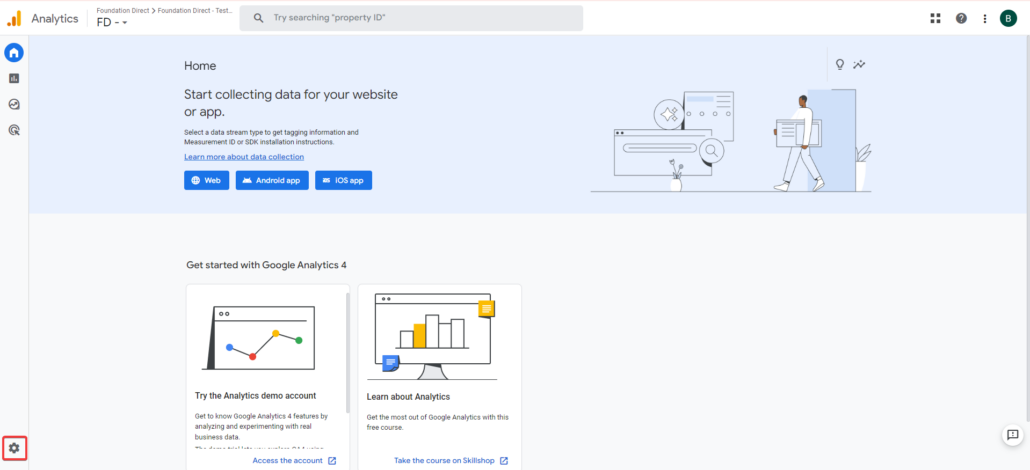
- Scroll down under “Property” until you find “Data Settings” and click into “Data Collection”

- Click the toggle for “Include Google Signals in Reporting Identity” and turn it off

After you’ve completed the above, you now will have a majority of your data available. You can still run into thresholding issues around Google Search and Demographic Data, but your data will now stop being subject to thresholding when you access your main reports.